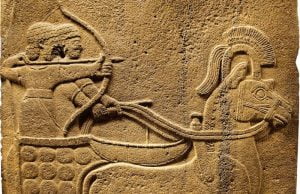Best Plugins and Tools for AutoCAD
AutoCAD is a powerful software widely used in the engineering, architecture, and design world. To further enhance its capabilities and streamline workflows, various plugins and tools can be added. In this article, we will explore the best plugins and tools for AutoCAD users. These plugins will accelerate your design process, increase efficiency, and save you time.
Best Tools for AutoCAD:

1. Custom Commands with AutoLISP
AutoLISP enables AutoCAD users to create their custom commands and functions, particularly useful for automating repetitive tasks. It can help you rapidly and accurately create drawings. For instance, you can use AutoLISP to create specific types of drawing objects or execute a series of commands sequentially.
2. Dynamo for AutoCAD
Dynamo is a powerful tool used for parametric design and automation. Integrated with AutoCAD, it allows you to easily create complex geometries and automate repetitive tasks. Dynamo is excellent for optimizing workflows, especially in large projects.
3. CAD-Earth
CAD-Earth enables AutoCAD users to work seamlessly with Google Earth. This add-on allows you to directly import satellite images, terrain models, and maps from Google Earth into AutoCAD. Working with accurate geographic data, especially in infrastructure projects, provides a significant advantage.
4. Spacemaker
Spacemaker is another powerful tool that integrates with AutoCAD. It is used to optimize urban planning and architectural design processes. By considering various parameters, Spacemaker offers the most suitable design solutions, helping you create more efficient and sustainable designs.